LEADING Job Release Note 24.4
In the latest version of LEADING Job, we have introduced 32 minor improvements and nine new features to make your user experience even more efficient and enjoyable.
The highlights of this release include the new user interface for the management of books and number ranges and the introduction of the multiple-eye principle when authorising self-generated cost estimates. In addition, short explanations of the columns have been added in all modules to ensure better comprehensibility and user-friendliness.
In the web application of Leading JOB each update only takes place after prior consultation with the customer. You can test the new features first in your test database.
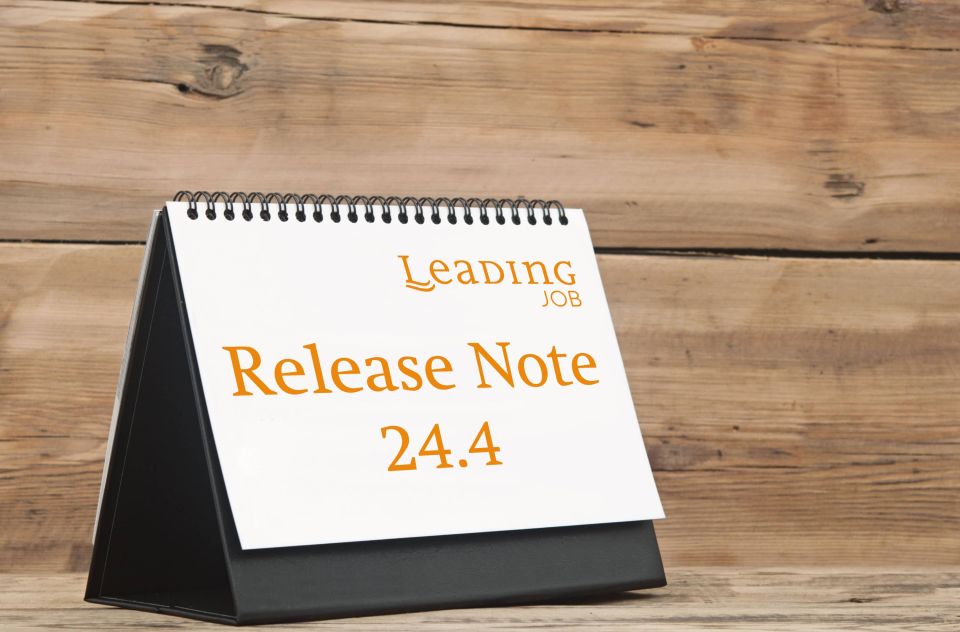
1. New option for importing Romanian exchange rates
General
2. Additional short explanations of the columns in all modules
3. Column headers now left-aligned by default
4. More precise automation for displaying/downloading xlsx documents
Master data
5. Optimised version of books/number ranges now available
6. Standardization of the format for adding user signatures
Cost estimate
7. New privilege for authorizing cost estimates
Supplier invoice
8. New memo feature for recently used jobs when selecting services
Client invoice
9. Partial invoices now also possible with "manual" price activated
System
1. New option for importing exchange rates in Romania
In order to keep the exchange rates in the system up-to-date on a daily basis, a new option for the daily automatic import of exchange rates from the National Bank of Romania has been implemented.
This can be activated via the system settings:



The correct setting for the import from the National Bank of Romania site is "2".
In addition, please enter the e-mail address of an employee who should receive the automatic confirmation e-mail about the successful import.
General
2. Additional short explanations of the columns in all modules
Do you often find columns whose meaning you are not quite sure about?
With version 24.4.0, a process has been started in which explanations of the columns in the selection for displayable/displayed columns are now gradually being added.
Valid for all modules, here is an example from list of jobs:

3. Column headers now always left-aligned by default
As of the current version, the column titles in all modules are always left-aligned.
Here is an example of the jobs:

4. More precise automatism for displaying/downloading xlsx documents
The option to choose to download or display (in a new tab), which is available for layout previews and reports, has been clarified.
Files in xlsx format are no longer available for immediate display, but can only be downloaded.
Master data
5. Optimised version of books/number ranges now available
As a further optimisation step in the master data user interface, the administration of books/number ranges for cost estimates, supplier orders, incoming invoices, outgoing invoices, etc. has been integrated in a new form.
Please read the description in our user manual:
6. Standardization of the format for adding user signatures
In the user master data, user signatures for printing, e.g. on cost estimates, could previously be saved in jpg or png format.
For standardisation purposes, only signatures in jpg format are now permitted for upload.
Cost estimate
7. New privilege for authorizing cost estimates
Do you want a multiple-eye principle, but your employees are not allowed to authorize cost estimates they have drawn up themselves? In the current version 24.4.0, a new privilege has been added which is intended to map precisely this process.
The new authorisation is called:
[Cost estimates]-> Change status to "authorised 1" (if create user is different)
If this privilege is assigned instead of the existing "Change status to authorized 1", the employees concerned can no longer authorize a self-created cost estimate (regardless of any limit settings) themselves, but must delegate this to a colleague.
This automatically creates a dual control principle in which additional authorization steps are no longer necessary.
Supplier invoice
8. New memo function for recently used jobs when selecting services
If you want to select services in the supplier invoices that are already in jobs, you will benefit from our new memo function.
If you have copied and pasted existing job numbers into the search field to select services, the system now automatically remember the last ten job numbers used. These can be selected from the drop-down menu at any time:

Client invoice
9. Partial invoicing now also possible with "manual" price activated
Would you like to use the partial invoicing function in the client invoice drafts, but use the "manual" sales prices, which meant that it was previously not possible to split the service?
In the current version of Leading Job, this is now possible without any problems, even if the "manual" option is ticked:

Contact LEADING Job Support
Do you have questions about the current Release Note? You have discovered a problem with the current version? Talk to us! Here is your direct line to LEADING Job Support:
+43 1 503 6644
_______________________________________
This document is a non-binding customer information. There can be no warranties or commitments derived from this Release Note.
The contained topics represent the status quo of Qualiant Software at the date of publication. Modifications and additions at a later date are possible.
The content of this release note may not be understood as a part of the licensing agreement. Qualiant Software assumes no liability for the correctness and completeness of this release note.
The agency software Leading JOB integrates project management and resource planning of advertising agencies. Integrated with time recording, holiday planning and employee workload, from cost estimates and invoicing to accounting, controlling and reporting. Operates in the cloud or on-premise. Your agency under control with software from Qualiant.


