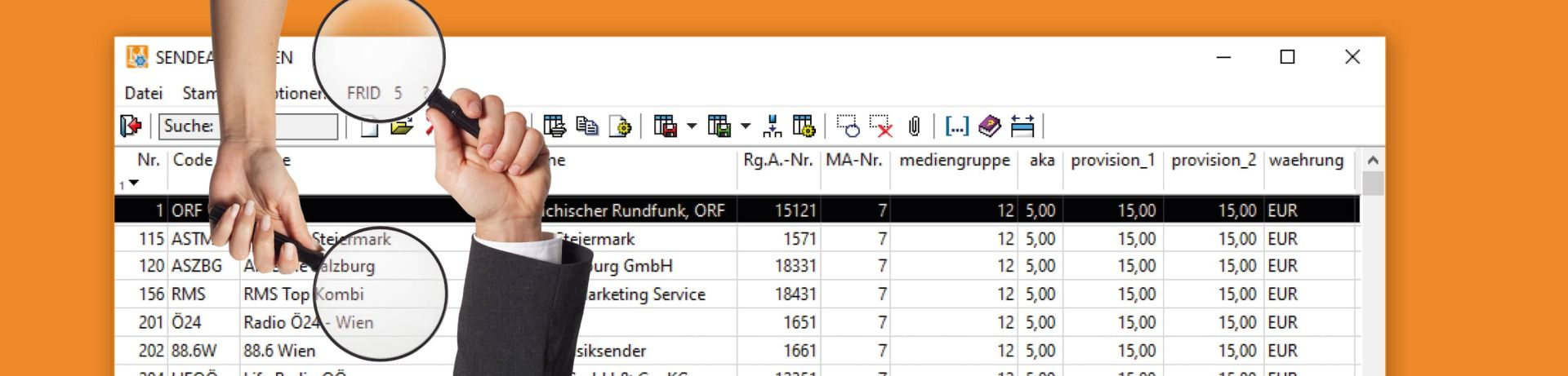The power of the basic search in LEADING Media
The basic search in the planning/dispo basic selection is a powerful tool. It allows you to navigate through your LEADING Media campaigns with ease and find the information you need in your campaigns in no time at all.
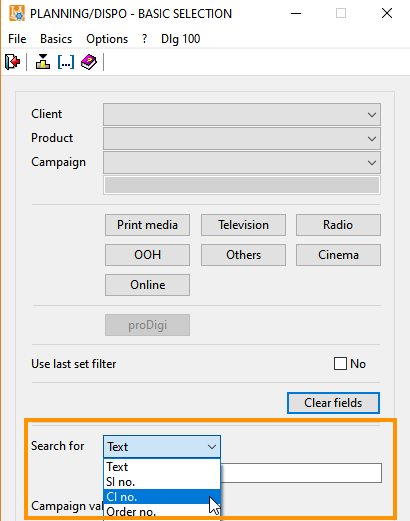
The basic campaign search in LEADING Media offers two search fields that allow you to search for specific criteria.
Before you start the search, click on the " Clear fields" button. The fields above (client/product/campaign, as well as any filter ticks) are emptied to enable the search in all campaigns.
Drop-down field "Search for"
Firstly, select what you want to search for from the drop-down list.
There are four options available to you: Search by text, supplier invoice number (SI no.), client invoice number (CI no.) and order number (order no.).
There is a fifth selection option that you can activate as an additional function: The search for the unique number.
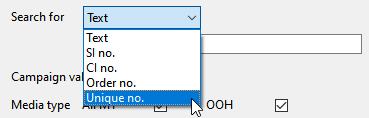
When creating a position, the system automatically assigns a unique number. As a result of the search for the unique number, you end up directly in the campaign that contain the position with the number you are looking for. Interested? Then send us an enquiry to activate this additional function for your agency.
Input field for the free search
Now enter the search term, be it text or number, in the input field.
If you search for an invoice or order number, you will be shown a list of campaigns containing invoices or orders whose number corresponds to the search term. To search directly for the receipts themselves, use the receipt number search.
The text search searches all campaigns in the columns Customer name, Product name, Campaign name, Campaign code and PO/order number. The result is a list of all campaigns in which there is a match with the search term in one of these columns.
Search
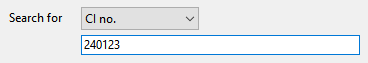
Result
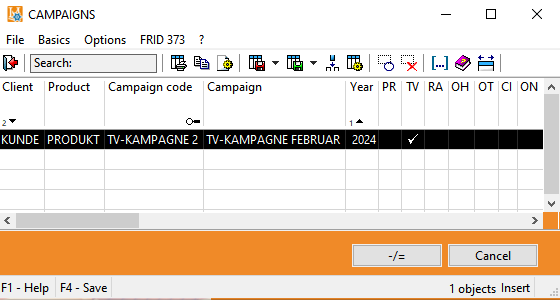
Case study for efficient use of the basic search function
When is the basic search particularly useful? Situations like this occur frequently in everyday agency life: A client calls and has an urgent question about the last invoice that's on the desk in front of him. He starts talking and barely gives you time to ask which campaign it's actually about. No problem for you! In the Planning/Dispo - Basic selection search screen, select "Search for CI no." and enter the invoice number. In a flash, the correct campaign is displayed. You immediately know what the conversation is about and can help the client quickly and effectively without having to make lengthy enquiries or interrupt the customer's conversation.
The campaign base search in LEADING Media is an indispensable tool for every media planner. It enables you to find the information you need with just a few clicks and to organise your work more efficiently.