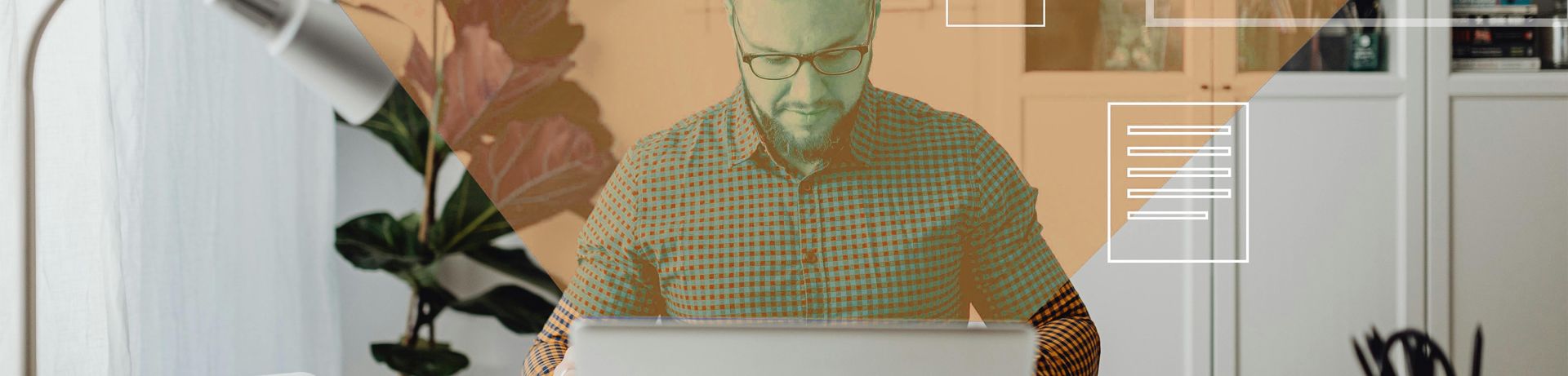Easily Import E-Invoices in LEADING Job
Starting in 2025, processing e-invoices will be mandatory in Germany, marking a significant step towards full digitalization in accounting. LEADING Job already offers a user-friendly way to import electronic supplier invoices quickly and effortlessly. In this article, we'll walk you through the necessary steps to make the most of the import feature.
Why E-Invoice Import in LEADING Job is So Easy
The process of importing an e-invoice is straightforward. You'll receive an e-invoice from your supplier, typically in XML format, which you can then import directly from your file system into LEADING Job. For the import to go smoothly, the e-invoice should ideally include the following information:
- Supplier name and address
- Supplier's VAT ID number
- Invoice date and (external) invoice number
- Currency code (e.g., EUR, USD, GBP)
- Total amount including VAT and separate VAT amount
- Optional: Order number for automatic system linkage
LEADING Job Supports the XRechnung 3.0.2 UBL Format
The import interface in LEADING Job is specifically configured to work with the "XRechnung 3.0.2 UBL" format. Details on the configuration rules are available in the user manual. This format ensures that all essential information for seamless processing is included.
Step-by-Step Guide to Importing E-Invoices
- Open the Module – In the "Supplier Invoice" module, click on the "Import E-Invoice" button.
- Open the Import Window – Click on "Import" in the window that opens.
- Select the File – Drag and drop the desired file or select it directly from your file system.
- Start the Import – Click "Import" to initiate the process.
- Validate Data – After import, the invoice will appear in the validation window. Any missing mandatory data can be added manually if necessary.
- Complete Validation – Click "Validate." Upon successful validation, a confirmation message will appear, and the invoice will be available in LEADING Job.
Automatic Linking with Purchase Orders
A unique feature of LEADING Job is the automatic linking of e-invoices to purchase orders. If the imported e-invoice contains a valid order number, the system will automatically link it to the corresponding order. This allows the relevant services to be transferred and forwarded to the responsible employees.
Error Prevention during Import
To prevent duplicate imports, LEADING Job automatically checks if an invoice number has already been imported within the specified time period. Faulty invoices can easily be removed from the list using the "Delete" function.
Add Services
After validation, you can add additional services from a purchase order or manually create new services if they haven't already been imported automatically.
Further Information and Video Guide
For a detailed tutorial, there is also a video available that demonstrates each step of the e-invoice import process in LEADING Job.